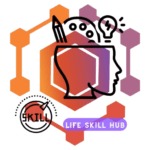Table of Contents
Toggle
Landing pages are the cornerstone of any successful online marketing campaign. Whether you’re promoting a product, collecting leads, or driving sign-ups, an effective landing page can significantly boost conversions. WordPress, with its versatility and range of tools, makes it easy for anyone—novice or expert—to create stunning and effective landing pages. Let’s dive into how you can create a high-converting landing page on WordPress.
What Makes a Landing Page Effective?
Before jumping into the creation process, it’s essential to understand what sets a good landing page apart. Here are some key elements:
- A Clear Purpose: Each landing page should focus on a single goal or call-to-action (CTA).
- Compelling Headline: Your headline should grab attention and instantly communicate your value proposition.
- Eye-Catching Visuals: High-quality images or videos make your page visually appealing and engaging.
- Social Proof: Testimonials, case studies, and user reviews build trust.
- Mobile Responsiveness: A seamless mobile experience is non-negotiable.
- Fast Load Times: A page that loads quickly keeps visitors engaged.
Step-by-Step Guide to Building Your Landing Page
Step 1: Define Your Goal
Ask yourself:
- What action do you want visitors to take?
- Who is your target audience?
- What problem are you solving for them?
Having a clear goal will guide the entire design and content creation process.
Step 2: Choose the Right Tools
WordPress offers multiple ways to create a landing page. Depending on your budget and design needs, you can choose from:
- Page Builders: Elementor, Beaver Builder, or Divi for drag-and-drop ease.
- Landing Page Plugins: SeedProd or Leadpages for purpose-built functionality.
- Gutenberg Blocks: The native block editor for simpler projects.
Install your chosen tools:
- Navigate to Plugins > Add New in your WordPress dashboard.
- Search for the plugin or page builder you want (e.g., Elementor or SeedProd).
- Click Install Now and Activate.
Step 3: Create a New Page
- Go to Pages > Add New in your dashboard.
- Name your page (e.g., “Exclusive Offer” or “Webinar Registration”).
- Set a Full Width or Landing Page template in Page Attributes (if your theme supports it).
Step 4: Design a High-Converting Layout
Here’s a breakdown of what your landing page should include:
Hero Section (Above the Fold)
- Headline: A bold statement that captures attention. E.g., “Unlock Your Potential with Our Online Course.”
- Subheadline: A brief description that complements the headline.
- Call-to-Action (CTA): A button or form with persuasive text like “Start Free Trial” or “Download Now.”
Value Proposition
- Clearly outline what makes your offer unique and valuable.
- Use bullet points to make key benefits easy to scan.
Social Proof
- Add testimonials, case studies, or logos of companies you’ve worked with.
- If applicable, include numbers to build credibility: “Trusted by over 10,000 professionals.”
Visuals
- Use high-quality images, videos, or infographics to engage visitors.
- Keep visuals relevant to your offer.
Lead Capture Form
- Keep it short and simple. Ask only for necessary information (e.g., name and email).
- Use trust signals like “Your information is 100% secure.”
Footer
- Reinforce your value proposition and include secondary CTAs.
- Provide contact information or links to your privacy policy.
Step 5: Optimize for Conversions
To ensure your landing page performs well, focus on these optimization techniques:
- A/B Testing: Test different headlines, CTAs, or layouts to see what resonates best.
- Personalization: Use dynamic content to tailor the page to your audience’s preferences.
- Urgency and Scarcity: Add countdown timers or limited-time offers to encourage immediate action.
- Minimize Distractions: Remove navigation menus and unnecessary links to keep visitors focused on the CTA.
Step 6: Make It Mobile-Responsive
Over 50% of web traffic comes from mobile devices. Use the preview tools in your page builder to check how your landing page appears on phones and tablets. Adjust spacing, font sizes, and buttons for an optimal mobile experience.
Step 7: Test, Publish, and Promote
- Preview your landing page to check for errors.
- Test all links, forms, and CTAs to ensure functionality.
- Click Publish to make your page live.
Promote Your Landing Page
- Share on social media platforms with compelling captions.
- Please include it in email campaigns with clear CTAs.
- Use paid ads to drive targeted traffic.
Bonus Tips for Success
- Integrate Analytics: Use tools like Google Analytics or Facebook Pixel to track performance.
- Speed Matters: Optimize images and use caching plugins to ensure fast load times.
- Consistency is Key: Align your landing page messaging with your ad or social media campaigns for a seamless user experience.
Conclusion
Creating a high-converting landing page on WordPress doesn’t have to be complicated. Following this step-by-step guide and focusing on design, content, and optimization, you can craft a landing page that effectively captures leads, drives sales, or promotes your campaign. Start building your WordPress landing page today and turn your traffic into tangible results!