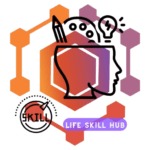Table of Contents
ToggleWhat is the footer?
The footer is reserved for highlighting everything on the website that may have gone unnoticed, such as social networks, contact or a contact or subscription form. It is also often used to place the copyright or privacy policy.
What should the footer include?
Ideally, only the most important things should be included. We should not fill the footer with elements that do not contribute anything or confuse the user. Although it is a widespread practice, we should not include elements such as the site map, images or too much text.
As for the footer design, we can use colors that make it stand out but do not clash with the colors of the style guide. The footer is the central point in which to put the company’s contact information so that the potential client has no excuse to contact you or to know a little more about your brand.
The Purpose of Footers
Footers serve several important functions in web design. Here are some of the key purposes of footers:
Navigation and Site Map
Footers are often used to provide users with easy access to site navigation and sitemaps. This can help users find the information they need quickly and efficiently, leading to a better user experience.
Contact Information and Social Links
Footers are also an ideal location to include contact information, such as an email address or phone number. In addition, social media links can also be included in the footer, allowing users to easily connect with a brand on various platforms.
Copyright and Legal Information
Including copyright and legal information in the footer is another common practice. This can help protect a brand’s intellectual property and ensure that the website complies with relevant laws and regulations.
Additional Information and Links
Finally, footers can be used to include additional information and links that are relevant to the website or brand. This can include links to related websites, blogs, or news articles, as well as other relevant resources.
Overall, footers play a crucial role in web design by providing important information and links to users, enhancing the user experience, and contributing to the overall design and functionality of a website. In the next section, we’ll explore different types of footers and their unique features.
What are the Types of Footers
There are several types of footers that can be used in web design, each with its own unique features and benefits. Here are some of the most common types of footers:
Traditional Footers
Traditional footers are the most common type of footer used in web design. They typically include basic information such as copyright notices, contact information, and links to important pages on the website. Traditional footers are often located at the bottom of a web page and span the entire width of the page.
Sticky Footers
Sticky footers, also known as fixed footers or persistent footers, remain in a fixed position on the page as the user scrolls down. This type of footer can be useful for providing users with constant access to important information or navigation links. Sticky footers are typically smaller in size and located at the bottom of the screen.
Informative Footers
Informative footers are designed to provide users with additional information about a website or brand. This can include links to related resources, a list of recent blog posts, or social media feeds. Informative footers are typically more visually complex than traditional footers and can help engage users and encourage them to explore more content on the website.
Mini Footers
Mini footers are a smaller version of traditional footers and are often used on mobile devices or minimalist designs. They typically include basic information such as copyright notices and contact information, and may also include links to important pages on the website. Mini footers are typically located at the bottom of a mobile screen and take up minimal space.
By understanding the different types of footers, businesses and organizations can select the most appropriate type for their website and enhance the user experience. In the next section, we’ll explore some best practices for designing effective footers.
Best Practices for Designing Effective Footers
Designing an effective footer requires careful consideration of layout, content, and functionality. Here are some best practices to keep in mind when designing a footer:
Creating a Clear and Concise Layout
The layout of a footer should be clear and easy to navigate. It’s important to organize content in a way that makes sense to users and allows them to quickly find the information they’re looking for. A clean and simple design can help avoid clutter and improve the user experience.
Including Important Information and Links
Footers should include essential information, such as copyright notices, contact information, and links to important pages on the website. It’s also important to include links to social media profiles or other relevant resources. This helps users navigate the website and connect with the brand.
Making the Footer Visually Appealing
While it’s important to create a clear and concise layout, the footer should also be visually appealing. A well-designed footer can help improve the overall aesthetic of the website and create a more cohesive design. This can be achieved by using appropriate colors, typography, and imagery.
Incorporating Social Media Links and Contact Information
In addition to including social media links in the footer, it’s also important to include contact information. This can include a phone number, email address, or contact form. By making it easy for users to contact the brand, businesses and organizations can improve customer satisfaction and loyalty.
By following these best practices, businesses and organizations can create effective footers that enhance the user experience and contribute to the overall design and functionality of a website. In the next section, we’ll explore some common footer mistakes to avoid.
Common Footer Mistakes to Avoid
While footers can be an effective way to provide users with important information and links, there are some common mistakes to avoid. Here are some common footer mistakes to watch out for:
Overloading the Footer with Unnecessary Information
One of the most common footer mistakes is including too much information. This can overwhelm users and make it difficult to find the information they’re looking for. It’s important to only include essential information and links in the footer, and avoid cluttering it with unnecessary content.
Neglecting the Footer in Website Design
Another common mistake is neglecting the footer in website design. Some designers view the footer as an afterthought, and don’t put much thought or effort into its design. However, the footer can be an important aspect of web design, and should be given appropriate attention and consideration.
Creating an Ineffective Layout or Design
Finally, it’s important to ensure that the layout and design of the footer is effective. This includes using appropriate typography, colors, and imagery, as well as organizing content in a way that makes sense to users. An ineffective footer layout can be confusing and frustrating for users, and can detract from the overall user experience.
By avoiding these common footer mistakes, businesses and organizations can create more effective and engaging footers that enhance the user experience and contribute to the overall design and functionality of a website. In the next section, we’ll explore how footers can be used for SEO and accessibility.
How to Use Footers for SEO and Accessibility
In addition to providing important information and links to users, footers can also be used to improve website accessibility and search engine optimization (SEO). Here are some tips for using footers to enhance SEO and accessibility:
Incorporating Relevant Keywords and Links
Footers can be a valuable location to incorporate relevant keywords and links to improve SEO. Including internal links to important pages on the website can help search engines better understand the structure and content of the website, which can lead to improved rankings in search results.
Using Footer Links for Improved Navigation and Accessibility
Footer links can also be used to improve website accessibility. By including links to important pages or resources, such as a sitemap or accessibility policy, businesses and organizations can make their website more user-friendly for individuals with disabilities.
Ensuring Proper Color Contrast and Font Size
It’s also important to ensure that the footer design meets accessibility standards. This includes ensuring that the color contrast is sufficient for individuals with visual impairments, and that the font size is large enough to be easily readable.
By using footers to enhance SEO and accessibility, businesses and organizations can improve the user experience for all users and drive better outcomes. In the next section, we’ll explore emerging trends in footer design and functionality.
The Future of Footers
As technology continues to evolve, the future of footers is set to be even more innovative and dynamic. Emerging trends in footer design and functionality include:
Interactive Footers
Interactive footers, which incorporate features such as hover effects, animation, and user feedback, can create a more engaging and immersive user experience. This can help increase user engagement levels and improve overall website performance.
Personalized Footers
Personalized footers, which use data and analytics to customize content and recommendations based on user preferences, can improve the relevance and usefulness of footers for individual users. This can lead to higher engagement levels and stronger customer loyalty.
Mobile-First Footers
As more users access websites on mobile devices, it’s becoming increasingly important to design footers with mobile in mind. Mobile-first footers prioritize simplicity and usability, with a focus on providing essential information and links in a user-friendly format.
By staying up-to-date with emerging trends in footer design and functionality, businesses and organizations can continue to innovate and enhance the user experience for their audiences. In the final section, we’ll recap the importance of footers in web design and encourage further study.
Going Through Footers, A Conclusion
Footers play a crucial role in web design, providing users with important information and links, enhancing website accessibility and SEO, and contributing to the overall design and functionality of a website. By following best practices for designing effective footers and avoiding common mistakes, businesses and organizations can create more engaging and user-friendly footers that drive better outcomes. As the future of footers continues to evolve with emerging technologies and changing user expectations, it’s important to stay up-to-date with emerging trends and continue to innovate and experiment with different footer design strategies.